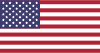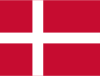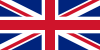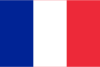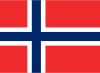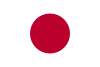By using the My Magic Story web portal, users accept the use of Cookies and consent to the processing of information about themselves in the manner and for the purposes indicated below. My Magic Story also displays information about its Cookie policy at the top of the main page of the web portal at each session in order to make users aware of it.
Data Controller
Users are hereby informed that the processing of their data is carried out by:
Tulip Multimedia Projects, S.L.
CIF B44865111
Registered office at c/Bertrellans 4, Pral. 2ª, 08002 Barcelona.
Email: contact@mymagicstory.com
Data Protection Officer
We also hereby inform you that we have a Data Protection Officer (DPO) who ensures compliance with data protection regulations. The contact details of our DPO are as follows:
Email: admin@mymagicstory.com
Acceptance of the Cookie Policy
The Concept of Cookies
My Magic Story hereby informs you that Cookies are files that web pages can download onto your computer every time you access a web page, and that they are created in order to help the web portal analyse the use made by users of that web portal. They can be updated or retrieved by the entity responsible for their installation.
By using the My Magic Story web portal, users accept the use of Cookies and consent to the processing of information about themselves in the manner and for the purposes as indicated below. My Magic Story also displays information about its Cookie policy at the top of the main page of the web portal at each session in order to make users aware of it.
Cookies are tools that play an essential role when providing Information Society Services, as they enable a web page to store and retrieve information about the browsing habits of web users or their equipment. Depending on the information obtained this can be used to recognise the user and improve on the services provided.
Types of Cookies
A classification of different cookies based on a series of categories is provided below. It is important to bear in mind that one cookie might belong to more than one category.
Depending on the entity that manages the domain from which the cookies are sent and that processes the data obtained, the cookies can be:
· Own cookies: these are sent to the user's computer from a computer or domain managed by the publisher and from which the service requested by the user is provided.
· Third-party cookies: cookies that are sent to the user's computer from a computer or domain that is not managed by the publisher and from which the service requested by the user is provided.
According to the period of time the cookies are stored in the users' computers/browsers, they can be divided into:
· Session cookies: cookies designed to collect and store browsing data while users access a web portal. They are usually used to store information that is only worth keeping in order to provide the service requested by the user on a single occasion.
· Persistent cookies: cookies in which the data continues to be stored on the user's device and can be accessed and processed for a time defined by the party responsible for the cookie; this can range from a few minutes to several years.
Depending on the purpose for which the data obtained through cookies is processed, cookies are classified as:
· Necessary cookies and trackers: cookies or other identifiers used for activities that are strictly necessary to manage or provide the service that was requested. As such, they do not require consent.
· Functional cookies and trackers: these allow us to offer you a quality experience, as they memorise your viewing preferences, search history and possible connections to your browsing.
· Statistical cookies and trackers: these allow us to evaluate our audience and compile usage statistics with a view to improving the quality of our services.
· Advertising cookies and trackers: these allow us to offer you content, service and adverts adapted to your profile, your browsing and your search history.
· Analytical cookies and trackers: these allow us to collect anonymous information in a standardised format about user browsing and behavioural patterns.
It should be noted that one cookie can have more than one purpose.
Cookies used by the My Magic Story web portal:
A) Third-party cookies:
1. Google Analytics
The web portal My Magic Story uses Google Analytics, web portal analytics provided by Google, Inc, which enables measurement and analysis of web page browsing. According to the above classification, they are analytical cookies. Google Inc. is a company from Delaware with main office at Gordon House, Barrow Street, Dublin 4, Ireland ("Google"). My Magic Story uses Google Analytics cookies that are text files, placed on your computer as a user of this web portal, as they allow us to and help us analyse how users use the web portal. My Magic Story, through web analysis from Google Analytics, receives information related to the number of visitors accessing the site, windows visited, the frequency and repetition of visits, the duration of visits, browsers used, the operators who provide the service, language, terminals used and the city that your IP-address is assigned to. This information enables us to provide a better and more relevant service through this web portal. The information generated by the cookie about the use of the website (including your IP address) will be transmitted directly to and stored by Google on servers in the United States. In your browser you can see the following 4 cookies from the Google Analytics service used by My Magic Story called: _utma": session cookie that allows users to track Users' activity on the My Magic Story web portal. “_utmb”: persistent Cookie that expires after 2 years; collects standard registration information and data on the habits of users on the web portal My Magic Story in an anonymous manner. “_utmc”: session cookie that will disappear from the user's device as soon as the session on the My Magic Story web portal is finished. “_utmc”: persistent cookie that expires 6 months after accessing the My Magic Story web portal. Google uses this information on behalf of My Magic Story for the purpose of tracking the use of the My Magic Story web portal, compiling reports from the activity on the web portal and providing other services related to the activity of the web portal and internet usage. My Magic Story and Google may only transmit this information to third parties when required by law, or when these third parties process the information on Google's behalf. Neither My Magic Story nor Google will associate your IP address with any other data they have.
2. Advertising cookies from Google and youtube.com
When accessing the web portal, cookies associated with the domain google.com (NID) and Google.es (NID and PREF) can be downloaded. These cookies can be downloaded because they are linked to some Google products and services used by this web portal. In this regard, Google informs on one of its pages that they use these advertising cookies "... to be able to personalise adverts that are shown on their services, such as Google Search". If you click on the button accept cookie policy and then browse this web portal, third-party advertising cookies may also be downloaded under the domain youtube.com.
3. Facebook.com
We add cookies to be used on Facebook for advertising purposes according to customer preferences; "act", "c_user", "csm", "fr", "p", "presence","s","xs": persistent cookie that expires after 6 months.
4. Cloudfare Performance improvement
"_cfduid" cookies are used to override security restrictions based on the visitor's IP address.
5. Microsoft Bing Ads
The cookie "_uetsid" is used for advertising purposes in the environment Microsoft Bing Ads.
B) Own cookies:
book: contains complete information on the selected book
booktailors: unique session identifier
character_selection: character selection
d_product: identification of selected product
isFlipbookCreated: allows for a preview of the book
is_error: if errors have occurred
language: language
language_chat: chat language
name: name of the child in order to create the book
selected_character: selected character
selectedgenderradioId: selected character number
How to modify cookies settings
My Magic Story hereby inform users that they can reject the use of cookies at any time by selecting the appropriate settings on their browser. However, you may not be able to use the full functionality of this website if you choose to do so.
Below we describe how you can search, block or delete a cookie, although the process may vary depending on the browser version:
Chrome instructions: https://support.google.com/chrome/answer/95647?hl=en
Explorer instructions: https://support.microsoft.com/en-us/topic/delete-and-manage-cookies-168dab11-0753-043d-7c16-ede5947fc64d
Firefox instructions: https://support.mozilla.org/en-US/kb/cookies-information-websites-store-on-your-computer
Safari instructions: http://support.apple.com/kb/ph5042
You can find more information about or disable the use of Google Analytics cookies at: https://developers.google.com/analytics/devguides/collection/analyticsjs/cookie-usage.
Google Chrome
Go to Settings or Preferences using the File menu or by clicking on the customisation icon that appears in the upper right corner. Click on Show advanced settings.
Go to Privacy > Content settings. Select All cookies and site data. A list will be displayed with all cookies, sorted by domain. You can find cookies for a specific domain by entering the address partially or fully in the field Search cookies.
Once this filter has been applied, one or more lines with cookies from the requested website will appear on the screen. You must then select them in order to delete them.
Internet Explorer
Go to Tools, Internet Options.
Click on Privacy.
Scroll the bar to adjust the level of privacy you want.
Firefox
Go to Options or Preferences, depending on your operating system.
Click on Privacy. In History, choose Use custom settings for history. Now you will see the Accept cookies option; you can enable or disable it as desired.
Safari (iOS)
Go to Settings, then Safari.
Go to Privacy and Security. You will see the option Block cookies where you can adjust the type of blocking you prefer. Safari (OSX) Go to Preferences, then Privacy.
In this section you will see the option Block cookies where you can adjust the type of blocking you prefer.
Android
Open the browser and press Menu, then Settings. Go to Security and Privacy, you will see the option Accept cookies that you can select or deselect.
Windows Phone
This may vary depending on browser version:
Open the browser and press Menu, then Settings.
Go to Security and Privacy, you will see the option Accept cookies that you can select or deselect.
Lastly, My Magic Story informs USERS that there is a tool available online that allows users to detect cookies on every web portal they visit, and manage their deactivation (e.g. Ghostery: http://www.ghostery.com/faq).
© "Tulip Multimedia Projects, S.L." My Magic Story, registered and patented.
All rights reserved.
Last updated on April 17, 2023.